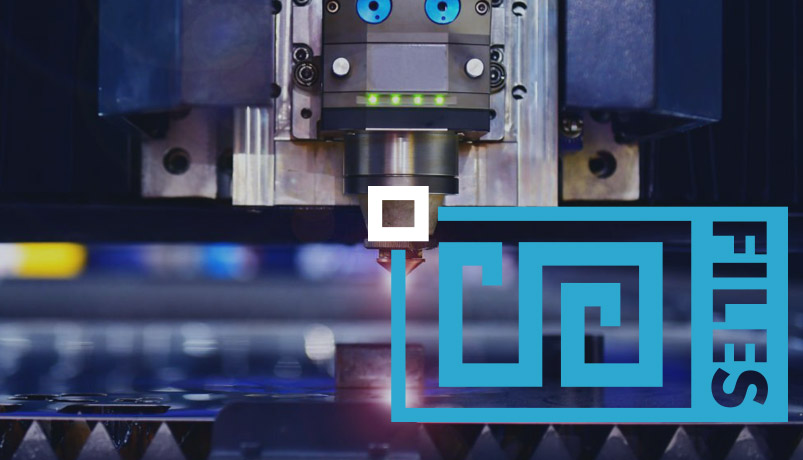CNC DESIGN
The Differences Between .DXF Files and .DWG Files
There are a variety of file formats you could encounter when using design and drafting tools. Both DWG and DXF files are likely to come up frequently if you use CAD software. The engineering and architectural software communities have generally embraced these two open-source file formats. They are both quite comparable, with their sole usual difference being the kind of data they are intended to store. Drawings are often stored in DWG files, whereas datasets are typically stored in DXF files. Both file types are widely accepted and may be opened in a variety of software programs.
We’ll examine these two file types in this post and see how they stack up against one another. If you need to share your designs with others, which one should you use? Find out by reading on!
What is a DWG File ?
Because CAD software is commonly used for engineering and architectural tasks, DWG files can be used to design buildings, mechanical parts, and other objects.It’s crucial to remember that while Autodesk (more on them below) invented the file type, Autodesk software users are not the only ones who can use it. Autodesk has actually also made the file type available to other software makers. The ability to import and export DWG files has also been made feasible by a large number of CAD software developers. It’s likely that your CAD software can open and save DWG files if you use it to make drawings for manufacturing, engineering, building, or architecture. When obtaining architectural plans, you’ll also run into DWG files (or DXF files) in addition to CAD files.
What is a DXF File ?
The Drawing Interchange File, or DXF File, is a file format that has existed for almost as long as the DWG file type. In fact, after Autodesk launched the DWG file format, many CAD software developers have produced their own file types in the DWG file format. The absence of design text and images in DXF files is the only distinction between the two file types. Besides that, they are nearly identical. It’s likely that your CAD software supports both the If you’re designing with it, it’s DWG and DXF file types. Though fairly similar, the two file types aren’t precisely the same. They can transmit data between several CAD programs (and even different operating systems), although they might not always convert data completely. And occasionally, one file format may have more features than the other.
Differences between DWG and DXF files
The similarities between DWG and DXF files are covered above. The two file types do differ in a few significant ways, though. Let’s examine each in greater depth.
When using CAD software, you can incorporate text and images into your designs. DXF files, on the other hand, can only store designs and drawings. DWG files can be used to construct architectural drawings despite the fact that no additional text or images can be included.
File Size : A DWG file often has a smaller file size than a DXF file of the same design. This is so that the DWG file is reduced in size, which Autodesk developed to hold fewer data points. DXF files, on the other hand, are larger because they store more data.
Design style : A DWG file can store more design styles and languages than a DXF file. A DWG file can store more design styles and languages than a DXF file. Either AutoCAD Architecture or AutoCAD Mechanical are the most popular design languages. DWG files, however, allow for the storage of several languages. DXF files, on the other hand, can only store one design language.
Which One Should You Use ?
The optimum file type for architectural designs is DWG. Make sure to include both text and photos in your designs if you’re creating a building or mechanical component. And as has already been mentioned, images and text are not supported by DXF files. Because of this, when you need to incorporate text or images into your designs, DXF files aren’t the best option. Yet another thing is that when you share your CAD designs with others, DWG files are a better choice. You might wish to utilize it if you’re emailing or uploading your files. DWG file format. This is so that it may be readily moved between various operating systems and have a smaller file size. Yet another thing is that DXF files take longer to send or distribute because of their larger size.